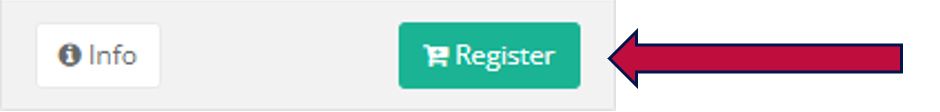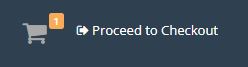FAQ for ECE Professional Learning
The Arizona Department of Education (ADE) Early Childhood Education (ECE) team offers a comprehensive list of professional learning opportunities. To best meet the needs of the field, the professional learning courses range from 30 minutes to 4 hours and are available in both synchronous (live) and asynchronous (on-demand) sessions.
ADE ECE Comprehensive Professional Learning Opportunities
You will need to log into your ADEConnect account or create a new account. Please use the same email address to sign up for ALL registered events. This will help you keep track of all training certificates in one place.
To register for an ADE-ECE course, visit the ECE Professional Learning webpage.
Click on the course name/title to go to the registration link for the ADE Professional Learning and Development (APLD) system.
Select the green "Register" button.
Select Proceed to Checkout in the top right corner and complete the checkout process.
The ADE Professional Learning and Development (APLD) is the platform utilized for all Arizona Department of Education (ADE) professional learning opportunities. These opportunities include in-person trainings, virtual trainings, webinars, online courses, and conferences. Anyone wishing to participate in ADE professional learning opportunities must register for an ADEConnect account that will be associated with their registered events in APLD.
Log into your APLD account via ADE Connect. Once you are logged in, select Dashboard from the menu on the left of the screen to view your Active Courses section.
Select the Course Title in your list of Active Courses on your Dashboard. This will take you directly to the meeting in Zoom or Teams.
Live training (synchronous) sessions are presented by ADE Early Childhood Education (ECE) staff and are scheduled for specific dates/times. Participation in the entire live training session is required for full credit.
Currently, all live training sessions are offered in a virtual platform. Participants are strongly encouraged to join training sessions via computer/laptop and to download Microsoft Teams or Zoom depending on the training delivery method. This allows participants to have access to the chat, video presentations, and training activities. Joining training sessions via cell phone is NOT recommended as it significantly limits access and participation.
The Live Training schedule (including training topics, dates, and times) is carefully planned based on annual survey data from the field and ECE staff capacity. Trainings are scheduled months in advance to allow sufficient time for registration and planning.
Participants are required to attend an entire live training session and are expected to participate during the session to get full credit. At the end of a live training session, participants are asked to complete a short survey. This survey functions as attendance validation and provides valuable feedback regarding the trainings. The training facilitator will use the survey attendance to mark participants completed in APLD. Please allow approximately three business days to be marked completed. After being marked completed for the course, you will receive a confirmation email from ADE.
Log into your APLD account via ADE Connect. Look for the course in the Completed Courses section on the right side of the page. Select the course name and a pop up will appear to download your certificate.
It is highly recommended that you download and save ALL certificates for your personal records.
Do not worry if a live training session you attended is showing as not completed. Please allow approximately 3 business days after attending a live training session for the facilitators to mark your course "Completed." If your session is still not showing as Completed after 3 days please contact the ECE Inbox or your training facilitator(s). You can find contact information on the ECE Team webpage.
Online courses are available on-demand (asynchronously) and can be completed at any time. Registration is completed in the same manner as live sessions.
Log into your APLD account via ADE Connect. Select the Online Course in your list of Active Courses on your Dashboard. This will take you directly to BlackBoard Ultra and all content for the Online Course.
After launching the online course URL, if you receive an error message or do not have access to Blackboard, please email the Course Contact (found in the registration email) and include the following information:
- Online Course Title (Ex: Intro to ITDG, AZELS Social Emotional 2-hr, etc.)
- Request to "Synchronize Participants" to Blackboard
Occasionally when automatic updates occur, the APLD and Blackboard systems need to be manually "synchronized" for certain courses. Please provide accurate information in the email and allow for a short processing time for this synchronization to occur.
After watching the Online Course presentation video and studying course materials, you will need to complete a short course assessment with a passing score of 80% or above. You will have three attempts to successfully pass the assessment. Please open and utilize the course materials (i.e. AZELS, ITDG, Program Guidelines) during the assessment. After successfully passing the assessment, a completion confirmation email will be sent from ADE within approximately 24 hours.
Log into your APLD account via ADE Connect. Look for the course in the Completed Courses section on the right side of the page. Select the course name and a pop up will appear to download your certificate.
It is highly recommended that you download and save ALL certificates for your personal records.
This process is currently under development. This section will be updated when the systems are linked to automatically provide credit from APLD to the Registry.
While the Registry is an ideal place to help users manage their career profile with the goal of keeping a record of trainings and credentials all in one place, it is highly recommended that you download and save all certificates in your own personal files to access later if necessary.
If you have multiple ADEConnect accounts (more than one email address), please call our ADE Help Desk at 602-542-2222 to transfer and/or merge your ADE Connect account(s).
Information from ADE Educator Certification:
- Requirements for Early Childhood Education Certificate, Birth-Grade 3 or Age 8
- Requirements for Early Childhood Special Education, Birth-Grade 3 or Age 8
- ADE Certificates & Requirements
ADE Career & Technical Education (CTE)
The Learner Guide for APLD can be found here.